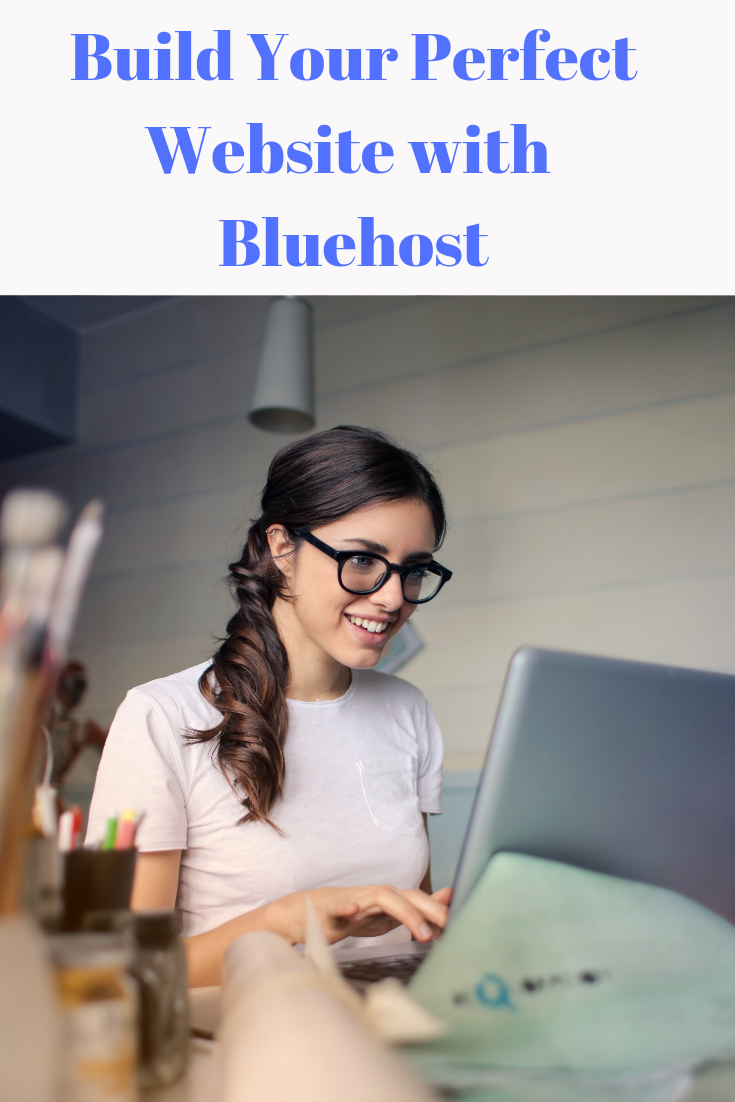How to Change the Domain Name in WordPress

{{This post might contain affiliate links. If you use any of these links to buy a product, I will earn a small commission at no additional cost to you}}. Read my full disclosure for more details.
Changing the domain name is a very stressful process, especially if you like your current name and a logo, but for some reason, you have to change it. No worries. I am going to walk you through the whole process of changing the domain name.
I have just encountered this situation myself as I realized that I needed to do a rebranding and come up with a better name, which should be more niche-specific and create a new logo to look more professional and have a better reputation in a travel world.
This decision was very hard for me, as I really liked my logo and the name. It was a representation of me, but it was just a generic and was not the right one for my blog.
Why I changed the name in the first place
Well, I loved my logo and my site name, but I realized that it won’t be working for me in the future in the travel industry as it sounds very common. I got a feeling that it is not working for me and my audience currently either, and then I started to think about the new name.
Gosh! That was very hard to come up with the new name. I think that was the hardest thing so far for me in the whole blogging process.
I wanted to have a catchy and original name, but whatever I came up with was already taken or didn’t make much sense. I started doing research on words related to travel, checked the vocabulary ideas, checked other people’s blog names, was trying to get inspiration from my trips or just out of blue, but. Nothing was really working for me.
I started feeling stressed and depressed because I kinda stuck. I stopped writing posts and working on the site for a while as I wanted to have a good new name at first.
It took me a while. I came up with a new name, registered the domain for it (the Bluehost had a promotion and offered the first year for free, as I already had a plan with them). So I wasn’t sure about the new name but thought ok, as it was free, it shouldn’t be a big deal.
Again I wasn’t sure if I want to have that name, I asked my friend to provide me constructive feedback about the new name and he told me that it can be misinterpreted and yes; he was right. So I gave up with that name.
My search for the new name started over. I had to come up with a new name again.
I was looking everywhere…tried to find any inspiration, even tried a free blog name generator, but it didn’t help a lot.
Finally, I came up with my new name and it was the name I really liked.
I hope this name will be more successful and I won’t have to change it again as the whole process of doing that is so stressful and time-consuming.
So…
What you should know before changing your name
1. Once you come up with a new name, you won’t be able to do any changes (even if you just misspelled it). In order to do any changes, you will need to register a new domain again, pay for it and after you or your host can point it to a primary domain by changing the old domain name.
2. Your data will remain the same, but it is recommended to back up all files from your site before you make this change.
*In order to do not miss any details while you do it yourself, I suggest just to ask your domain registrar to do it for you. So you can make sure all done by the experts.
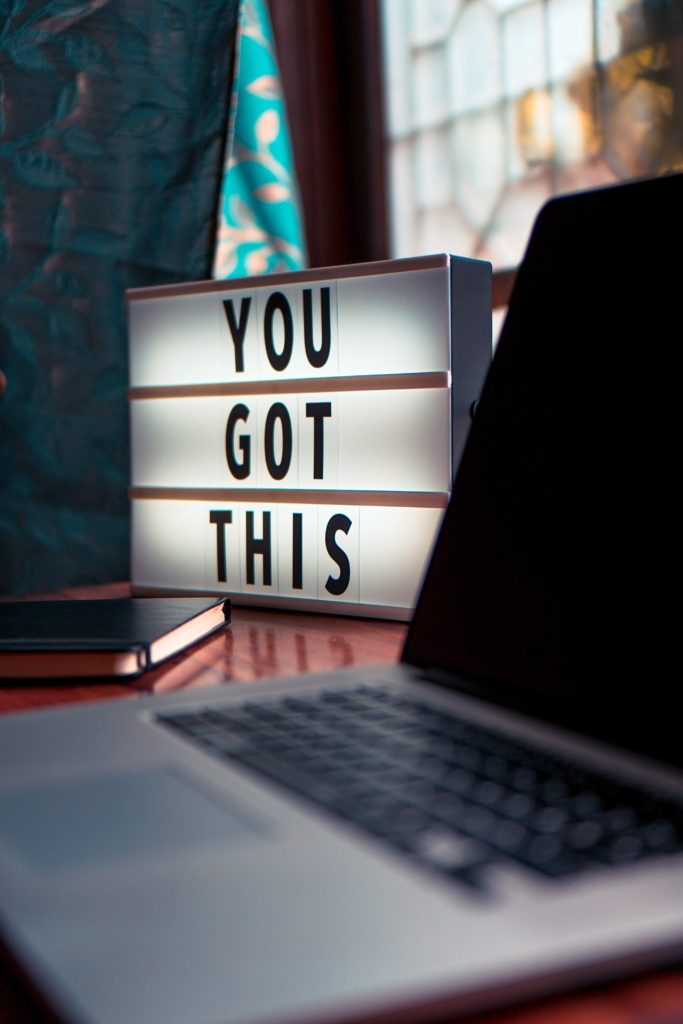
How to change the domain name in WordPress: Step-by-step tutorial.
1.Come up with a new name, of course. If you having a hard time to find the right one like me, try to find the inspiration by looking at other people’s blog names, search through travel-related words, try mixing different words with a sense or reading travel-related articles.
2. After you got a new name, check if the name is available. Sometimes if the travelgirl.com is taken, you can play with some prepositions at the beginning, for example. Like thetravelgirl.com or using other words at the end. Sometimes, though, names can be so similar. So make sure it is what you really want.
3.Ok. You got a name and checked if it is available. Now you are ready to register a new name.
4. Have you picked your domain registrar yet? If not, you will need to do some research on the best and cheap domain registrar providers on the market. At first, I decided to try Bluehost for a simple reason: they offered a free domain name for a year.
I thought why not! But. I didn’t know that the domain PRIVACY wasn’t included, and I started getting lots of spammy emails every day from people who found my information and started to offer their services. That was very annoying.
After I talked to Bluehost agents, they suggested changing my personal details so people won’t find my info any more because I couldn’t do any changes with the existing domain once I registered it. It reduced spammy emails, but not completely. If you do not want the domain, you can wait until it expires.
NOTE: Once you register a domain name, you can’t cancel it or change the name. Be careful and make sure you know all the details (such as if it has SSL cert and privacy) before you register it.
If somebody tells you that you can make changes, that is not true. Always check if the provided information is correct from a few people, as one agent can provide you the wrong info as it happened to me.
After my research, I decided to go with the same provider I used for my first domain. Godaddy.com. The yearly price is less than $20, SSL cert included and I bought the privacy.
The whole amount supposed to be $18.89, but I found a discount online and paid something about $15. Not bad, I think. And they have good customer service, which is important. Whenever I need help from them, they are available 24/7.
You might be interested in learning more HOW TO START A WEBSITE WITH BLUEHOST
5. Once you registered the domain you are all set with the new name.
6. Time to create a new logo. I usually look for help on Fiverr, but if you do it on your own, that is even better. I decided to delegate it to someone else. My experience on Fiverr wasn’t so great, as at the beginning, I wasted so much time and money on designers who couldn’t create a good logo for me and specifically what I needed. BE CAREFUL AT WHO YOU CHOOSE.
7. Now, once your logo is ready, you need to transfer all your old stuff to the new domain. For that, you just need to do 2 things:
a. Contact your web host provider and ask the new DNS to point to it. After you get it…
b. Contact your domain provider (in case it is not your web host provider) and ask them to change the DNS for you and point it to the new ip address your web provider gave you. After that…
c. Contact your web host provider (ex.Bluehost) and tell them that DNS changed and they will need to set the redirect and domain transfer. It will take some time from 4 to 12 hours.
* Make sure to tell them that you want the new domain to be the primary, not the secondary and not as a parked domain (otherwise, you will still see the old link pointing to the new domain). I don’t think you want that).
Pro-tip: To avoid getting kicked out from the chat once you talk to your web host provider and a domain registrar, open 2 chats at the same time, communicate with them simultaneously, but make sure to tell them to stay until all work is done, so they won’t leave the chat unexpectedly if you get disconnected (as it often happens).
That’s all. You are all set.
Congratulations on a new name and a new beginning of further success!